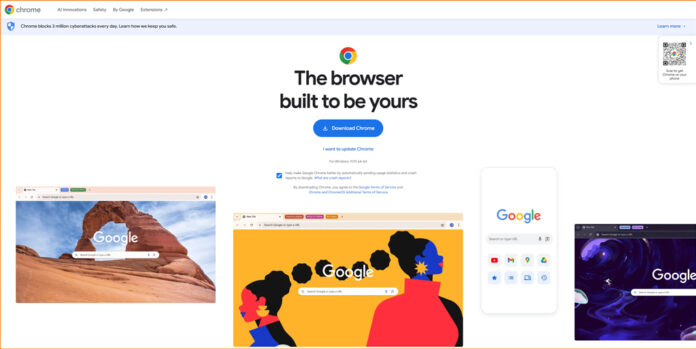Google's Chrome is very popular as a search engine. But how much do you know about the address bar or omni box feature of this browser? Some features can be used in Chrome's Omni Box while browsing the Internet, which can be useful to save time in the office or online meeting.
Chat with Gemini
Typing the at sign (@) in Chrome's address bar will bring up the option to chat directly with Google's AI chatbot Gemini. Apart from this, if you write at sign and write the name of other features of Chrome, it will come directly. For example, if you write history by typing @, you can get the history of the browser. In this way, if you write bookmarks, tabs, etc. with @ in the address bar, they will also come directly.
Weather information
Just typing Weather in English in Chrome's omni box or address bar will show the temperature. To see the temperature of a specific area, if you write the name of the place next to it, the temperature of that area will be known.
To create documents, slide files
A new Google Docs file or slide can be opened with one click from the address bar. For this, if you write docs.new, sheet.new or slide.new in the address bar and press enter, new docs, slides or sheets will be created. Apart from that, you have to press shift+enter at the end to open the files in a new window.
Send e-mail
Mail can also be sent directly from the address bar. For this, if you write 'mailto:' and write the e-mail address of the recipient, the mail body will open. In this way, mail can be sent directly from the address bar without opening Gmail.
To know the definition
If you come across a new word while browsing the internet, typing define+word in the address bar or Chrome Omni box will bring up its definition.
timer
If the timer is needed immediately, typing timer in Chrome's address bar will start it. Apart from that, you have to type timer+time and press enter to set the time on the timer.
Calculator
Addressbar can also be used as a calculator if desired. For example, if you write 10+10, its sum will be shown in the address bar. Addressbar can be used as a calculator in this process instantly.
Currency, unit conversion
If you want to see the value of the currency of different countries against a specific currency, you should enter the name of the currency you want to see the amount of that currency in the address bar. For example, if you write dollar to taka, it will show how much money is in one dollar. Again, if you want to change the unit of something, you have to write it in the same way. For example, 10 degrees Fahrenheit to Celsius. It will show how much Celsius it is at 10 degrees Fahrenheit.
Apart from this, features such as map, translation for translation can be used from the Google address bar.